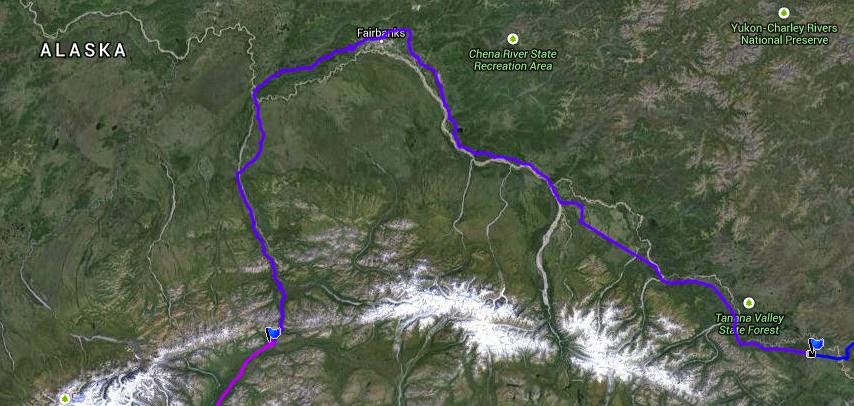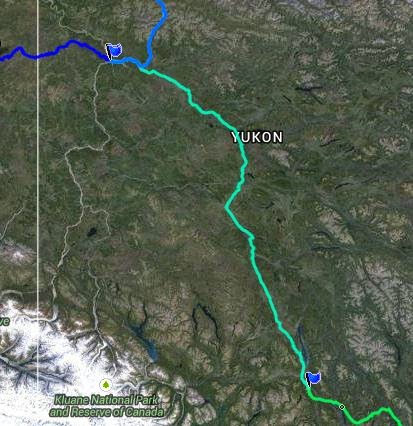Google Earth, Google
Maps and GPS Rout planning can be a daunting Task, though at first glance it
seems so simple, “if you want to travel from California to Alaska just put in
your start point and end point and it does the work for you” well as it turns
out it is a timely process of Picking the sights you want to see and the setting
way points on the Roads you would like to ride on the way, A straight line or
fastest route is not likely the one you will want to take. After you have
selected your rout you will then need to either make legible maps with step by
step directions (Google maps will do this part for you quite well) or if you’re
taking a GPS you will need to transfer the rout in to a GPS or GPX file for
import to you GPS unit. Its all a time intensive
process, but not without its reward, in fact I mention Google earth because if
you also open your rout in Google Earth you may find some unexpected treasures!
As you look deeper/closer to each road you have selected you
will also see alternate routes that get you to the same place, it is quite
common that I find a much better road or an embedded photo left by another user
that ultimately has me change my plans for a much better road. Its these little
things that can make a good ride in to an epic adventure.
You can get overwhelmed so it’s good to just take one
section at a time for the longer trips, and know its well worth the effort in
the end.
Below is a Draft of the Rout Plan for the 2015 Alaska
Adventure, as you can see we cover a lot of ground, so the trip is divided up
into Days. We will have both GPS units loaded with the maps routs and way-points
and hard copy maps with the rout outlined on it.
As a Note: in 2013 I did not take a GPS but it did print out
each days plan with detailed turn by turn directions, I found that after so
much planning I actually did not use the Maps or directions on a regular bases,
rather I would look at them in the morning and focus on particular
destinations, if I got wondered of course (got lost) I could always go back to
the map. This year the number of special roads and sights that are just off the
main road, that I have planned the GPS just makes sense.
My Mapping Starts with Google maps, setting way-points as
destinations. This helps me plan each days overall mileage and basic rout, I
then remap the entire rout in Garmin BaceCamp to create the initial GPS Rout. Its after this step I go back to Google maps
and Google Earth and start looking for those unique roads and sights, I can then
go back to BaceCamp and re plan each Day according to the new Plan.
Sounds like a lot of rework, and yes it is, but BaceCamp is
the tool I’m using to load my GPS and it is not nearly as up to date or as detailed
and Google map and or Earth.
Note: I have found the numbering your way-points in BaceCamp
will make the process of creating and modifying routs much easier. I will use a
1 for Day one and .0 - .1 and so on to numerate each way-point for that day, it
works for me!
In the End I create Google Map, Google Earth and GPX Files
for each person on the trip, they can
load there GPS Print a Map for the family and print one to take along If they
would like.